折腾了1天,搭好博客的基本样子,然后会调一些问题,增加一些功能,前前后后,大概折腾了,1天加4个晚上。这里记录一下安装过程中遇到的一些困难,希望对同学们有帮助!
需要准备的东西
域名一个,腾讯云主机一个,笔记本一台(安装了xshell或者mac笔记本)
安装wordpress过程
自定百度,文章很多,我也是懒得重复写了,注意里面下载的是最新版wordpress,我们需要去官网下载4.x版本的,前面安装nginx,mysql,php都是一样的。只是安装完成后会有php版本太低的问题,我安装的php版本:5.6.40,升级php到PHP 5.6.40版本命令:
yum install --enablerepo=remi --enablerepo=remi-php56 php php-opcache php-devel ph-mbstring php-mcrypt php-mysqlnd php-phpunit-PHPUnit php-pecl-xdebug php-pecl-xhprof yum install --enablerepo=remi --enablerepo=remi-php56 php-fpm
具体可以看这一篇博客,https://blog.csdn.net/TH_NUM/article/details/78195568,真是费了九牛二虎之力,才升级成功,其它博客讲的都有问题!
遇到的一些问题与解决办法
为了博客看起来舒服,大气,优雅,还是折腾了一些,也遇到了一些问题。
在线上传主题文件安装
这是用的比较多的方法,前提是主题包必须以 .zip 格式打包。在后台 – 外观 – 主题 – 安装主题 – 上传,选择主题包,然后安装
遇到的问题
浏览器输入地址:http://129.204.122.81/wp-admin/install.php,会下载一个文件,里面报错信息说:
Error: PHP is not running
原来,我前面已经把域名跟ip绑定了,现在只需要输入域名即可,不能再输入ip了。
第一次,输入域名是因为,ip还没有绑定域名,才需要输入Ip。
中文链接问题


跳转到ip的问题
除了首页,点击链接,发现网址是腾讯云的ip地址,而不是绑定的域名cj318.cn

这里站点地址配置为首页地址即可。
wordpress 小图标是四方块
搜索,注册,登陆,图标变成了四方块,显然是有问题的。



解决缩略图问题
A TimThumb error has occured The following error(s) occured: Could not create the index.html file - to fix this create an empty file named index.html file in the cache directory. Could not create cache clean timestamp file. Query String : src=http://my.domain.com/wp-content/themes/mytheme/img/pic/2.jpg&h=120&w=160&q=90&zc=1&ct=1 TimThumb version : 2.8.13
chown -R apache cache
还是有问题
A TimThumb error has occured The following error(s) occured: GD Library Error: imagecreatetruecolor does not exist - please contact your webhost and ask them to install the GD library Query String : src=http://my.domain.com/wp-content/themes/mytheme/img/pic/2.jpg&h=120&w=160&q=90&zc=1&ct=1 TimThumb version : 2.8.13
安装php-gd
yum --enablerepo=remi-php56 install php-gd
记得重启php
service nginx restart service php-fpm restart
vim editor-style.css
blockquote p{margin:0;padding:0;text-indent:0px;margin-bottom:10px;}
即可解决。
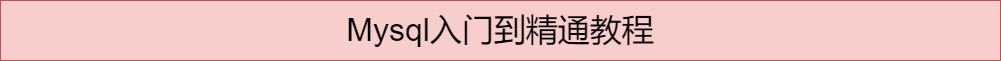

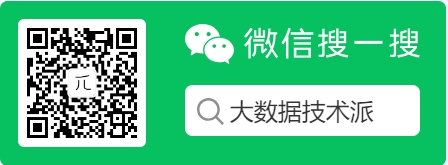


文章评论